There are a lot of perks to staying at a Disneyland Resort hotel.
You’re as close to the theme parks as you can get (which means less walking!), you get extra time in the parks, you have a better chance at getting dining reservations at the hotel restaurants, and there’s nothing quite like immersing yourself in Disney 24/7! PLUS, there are some perks that make your vacation a bit simpler. And, one of those things is the ability to charge purchases you make in the Disney Parks and hotels, directly to your room — no need to whip out your credit card!
But, the process for charging purchases to your Disneyland Resort hotel room is a little different than the process at Walt Disney World. Here’s what you need to know!

Currently, Disneyland Resort hotel guests must use the Disneyland app to charge any purchases made on Disney property (like food or merchandise) to their room. Room keys (also known as Key to the Magic cards) and MagicBand+ are not accepted.
Here’s the step-by-step process of how to charge purchases to your room using the app:
- Open the Disneyland app and sign into your My Disney Experience account
- Ensure that your hotel reservation is linked to your Disney account (Tip: check this before your trip so that you can call Disney to get that fixed before you arrive)
- Go to “My Hotel Reservation”
- Click “Charge to Hotel Room.” A barcode will pop up.
- Show the barcode when you check out at the participating locations in Disneyland Resort.
The charges will be directly applied to your hotel room bill, which is paid by the credit card you have on file. If you’d prefer to use a gift card, Disney rewards card, or another credit card, you’ll need to physically take them out and swipe/scan them at checkout or use Disneyland’s other mobile purchase platforms.
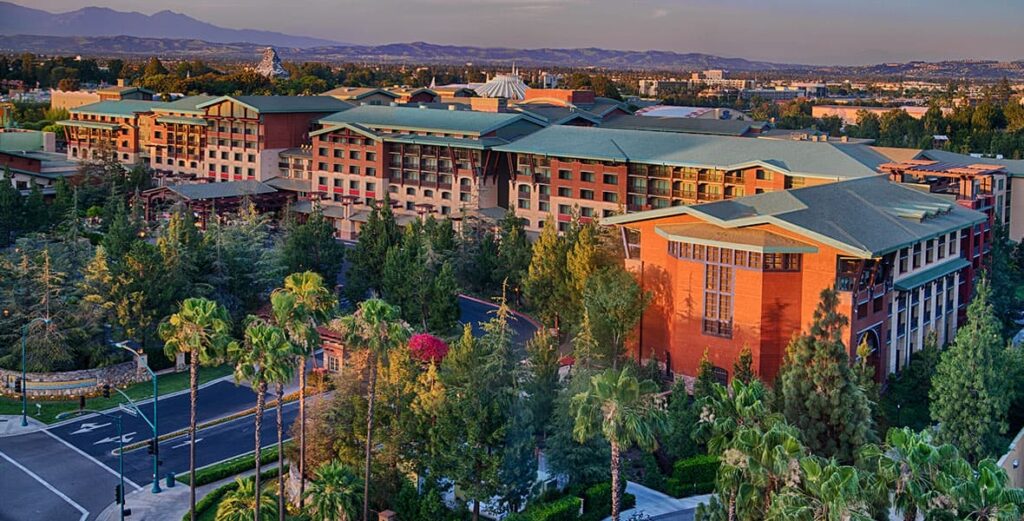
For example, Mobile Ordering is available at most Quick Service dining locations in Disneyland and many merchandise stores have Mobile Checkout available so you don’t even have to wait in line — scan your souvenirs, go through the checkout process, and grab a bag on your way out!
Just note that you won’t be able to charge the purchases to your Disneyland Resort hotel room if you’re using Mobile Order or Mobile Checkout. You’ll need to pay at a register so that the Cast Member can scan your barcode on the Disneyland app (using the process above).

Of course, this process could change as MagicBand+ continues to roll out in Disneyland. But, for now, you’ll need to plan ahead and have your phone on hand if you plan to charge anything to your room.
We’ll be on the lookout for any future updates, so stay tuned to The VacationEAR for the latest!
